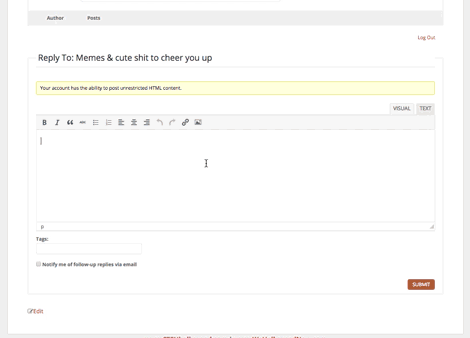How to embed media for the free speech forum, culturalreconquista.com
How To Embed Pics:
1.) Click the image button to open the “insert image” form
2.) Right click the image you want to embed, and open it in a new tab
3.) Copy and paste its url (usually something ending in “jpg” “gif” “png” etc.) into the form
4.) Add a caption and dimensions if you want
How To Embed 9gag Videos:
1.) Right click the video, and open it in a new tab
2.) Copy and paste the “mp4” url
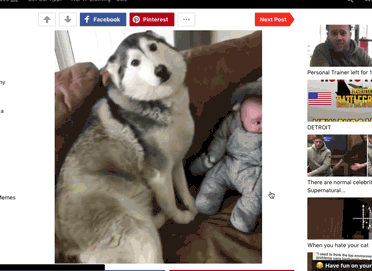
How To Embed VK Videos:
1.) Right click the video, and open it in a new tab
2.) Copy and paste the url
3.) Delete everything after the “.mp4”
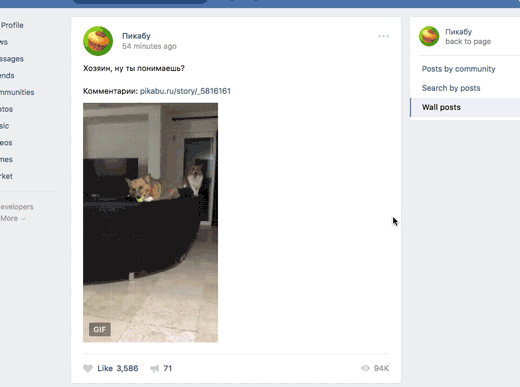
How To Embed Instagram Videos:
1.) Click the three dots symbol and copy the embed code provided.
2.) Click the “text” tab and paste the embed code.
3.) Click the “visual” tab to continue writing normally.
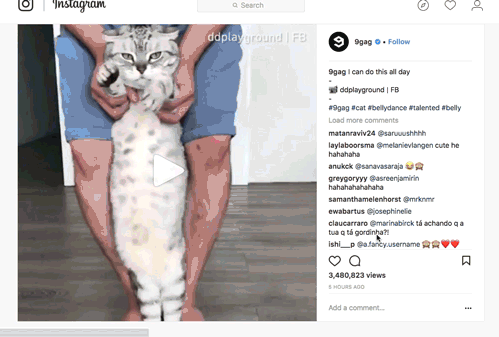
Twitter, Soundcloud, and YouTube links will auto embed. Just copy and paste the link(s) and when you click “SUBMIT” you will see the media embedded.